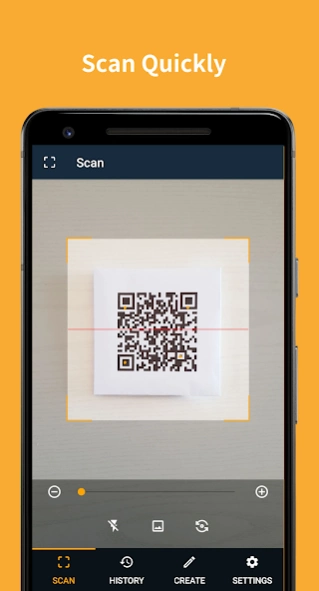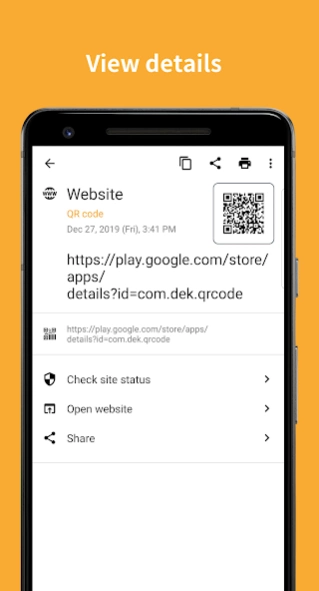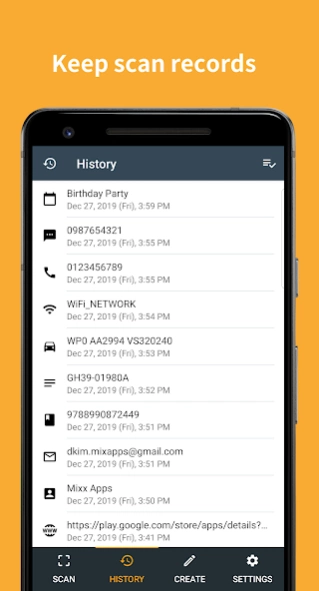My QR code Reader 1.0.12
Free Version
Publisher Description
My QR code Reader - Provides QR code reader, Barcode scanner and QR code generator.
My QRcode provides a quick & accurate QR code reader and barcode scanner with all the features you want. Also you can easily save, share and print by creating a QR code.
To scan a QR code or barcode, simply open the app, point the camera at the code and recognize the code without pressing any button.
My QRcode can scan all types of QR code and almost all types of barcode.
Intuitive & Clean design will give you to focus on QR code and barcode scanning.
Key features
• Scan QR code / Barcode via camera
• Scan from images
• Generate QR codes in various formats
• Manage QR code / barcode scan history
• Open websites securely through Google Safe Browsing
• Powerful sharing capabilities (code image, text on screen and code text can be shared)
• Printing
• Backup or Restore history records on your device or cloud service
Supported QR codes
• Text, Website URL, Contact info (MeCard, vCard, vcf), Email, SMS, Geo location, Calendar event, WiFi access info
Scannable code formats
• 1D: EAN-8 / 13, UPC-A / E, Code 39 / 93 / 128, Codabar, Interleaved 2 of 5 (ITF)
• 2D: QR 코드, Data Matrix, Aztec, PDF417, MaxiCode, GS1 DataBar (RSS-14)
[App permissions]
Mandatory permission
• Camera: request for QR code / barcode scan through camera
Optional permissions
• Location: request when creating a QR code with geo location information or request when scanning nearby WiFi networks
• Storage: request when storing code image to gallery
Please feel free to contact us at dkim.mixapps@gmail.com if you have any issues or need support from us.
About My QR code Reader
My QR code Reader is a free app for Android published in the System Maintenance list of apps, part of System Utilities.
The company that develops My QR code Reader is MixxApps. The latest version released by its developer is 1.0.12.
To install My QR code Reader on your Android device, just click the green Continue To App button above to start the installation process. The app is listed on our website since 2024-01-26 and was downloaded 0 times. We have already checked if the download link is safe, however for your own protection we recommend that you scan the downloaded app with your antivirus. Your antivirus may detect the My QR code Reader as malware as malware if the download link to com.dek.qrcode is broken.
How to install My QR code Reader on your Android device:
- Click on the Continue To App button on our website. This will redirect you to Google Play.
- Once the My QR code Reader is shown in the Google Play listing of your Android device, you can start its download and installation. Tap on the Install button located below the search bar and to the right of the app icon.
- A pop-up window with the permissions required by My QR code Reader will be shown. Click on Accept to continue the process.
- My QR code Reader will be downloaded onto your device, displaying a progress. Once the download completes, the installation will start and you'll get a notification after the installation is finished.